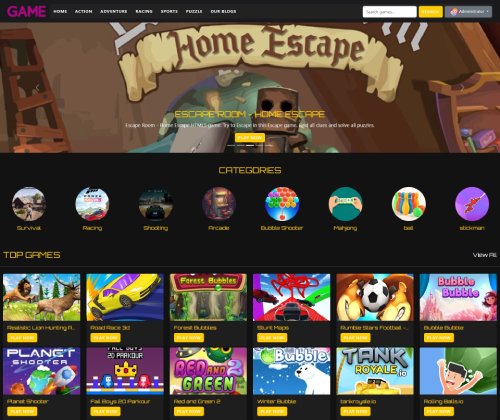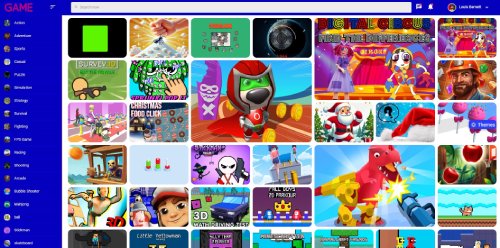Match Away 3D Cube
Do you have what it takes to solve all the merging levels? Connect all your brain cells and put your skills to the test! Match Away all the blocks in this exciting puzzle. Match Away is a fun and addictive 3D puzzle game, but its more than just that - its a brain teaser that will take you to the next level! Match the blocks to make them fly away and clear the screen. But the blocks will only fly in one direction, so you’ve got to approach this brain teaser carefully! Slide your finger around the screen to rotate the shape and attack the blocks from every angle! As you progress, the blocks form bigger and bigger shapes, and the blocks themselves change the form, so you’ll need to get your thinking hat on to solve the puzzles in this 3D puzzle game. And thats not it! In this fun and colorful game, you challenge your logic, critical thinking, and precision. What are you waiting for? Challenge your brain with this tricky game right now! WITH Match Away YOU CAN PLAY the full 3D puzzle game experience offline and on the go. SWIPE to rotate the shape and choose your next move. MATCH the blocks to clear the level. REACH the top! WHY PLAY Match Away Cube? RELIEVE your stress. TEASE your brain with satisfying taps. PRACTICE your critical thinking! LEARN the tricks to ensure Match Away Cube glory! ENJOY cool skins and themes to customize your journey!
Advertisement
Game Information
- Mouse/Touchpad: Most HTML5 games use the mouse or touchpad for primary interactions. For example:
- Click: Click to select options, start the game, or perform actions like shooting or jumping.
- Drag and Drop: For games involving dragging elements, hold the left mouse button and move the mouse to drag objects.
- Keyboard: Some games might require keyboard input. Common controls include:
- Arrow Keys (↑, ↓, ←, →): Move your character, navigate menus, or control in-game movement.
- Spacebar: Often used for actions like jumping, shooting, or pausing the game.
- Enter/Return: Start the game or confirm selections.
- Esc: Pause the game or access the game menu.
- Game Objectives:
- Read the game’s objective, usually provided on the start screen or within a tutorial.
- Follow any in-game prompts or tutorials that guide you through the first few levels or actions.