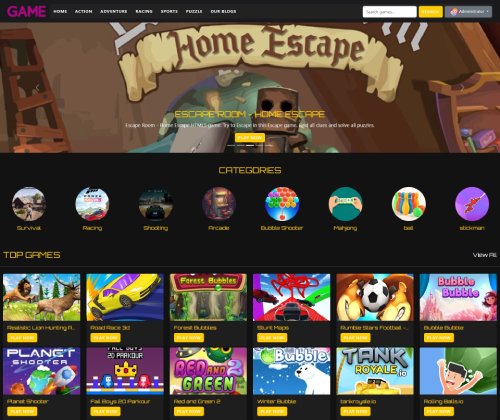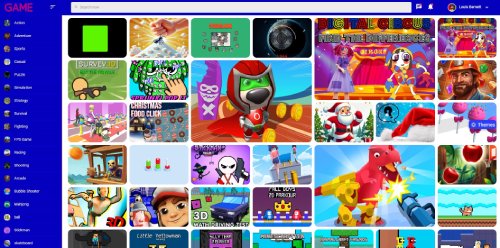Chuggington Cargo Ch...
Oh no! The cargo sorting machine is not functioning how it's supposed to in the Chuggington: Cargo Chaos game! Wilson and the rest of the trains need your help to fill up the wagons and make the deliveries! Do you think you're the right person for this challenge? Your job is to grab every crate and put them in the carts before it's time for takeoff. Attention will be your grates asset in completing this task with ease! Are you ready to take the matter into your own hands and help the friendly trains? How to play the game Firstly, you should wait for the machine to drop the cargo on the ground. The only thing left to do is to use your Left Click to pick up and drag it to the wagons! See? Pretty straightforward, right? With some practice, you will fill up every crate in no time! Every crate has a label with a shape! You only need to place them accordingly in the wagons. For example, the loot with the blue square goes in the cart with the same sign, and so on! Try not to mix them up because you will only lose time! For every stage, you will have plenty of wagons to fill! Once you finish and a train leaves with the cargo, another one will take its place. Also, you will have a timer for every load. You can take your time when it's green, but if it is close to red, you might pick up the pace! Are you ready to start your challenge and see if you can put every crate into its designated wagon? Wilson and the rest of the town are counting on you to get them out of this chaos!
Advertisement
Game Information
- Mouse/Touchpad: Most HTML5 games use the mouse or touchpad for primary interactions. For example:
- Click: Click to select options, start the game, or perform actions like shooting or jumping.
- Drag and Drop: For games involving dragging elements, hold the left mouse button and move the mouse to drag objects.
- Keyboard: Some games might require keyboard input. Common controls include:
- Arrow Keys (↑, ↓, ←, →): Move your character, navigate menus, or control in-game movement.
- Spacebar: Often used for actions like jumping, shooting, or pausing the game.
- Enter/Return: Start the game or confirm selections.
- Esc: Pause the game or access the game menu.
- Game Objectives:
- Read the game’s objective, usually provided on the start screen or within a tutorial.
- Follow any in-game prompts or tutorials that guide you through the first few levels or actions.