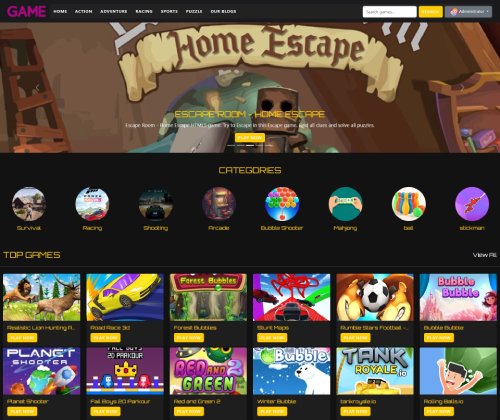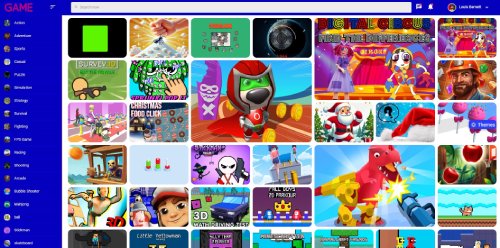BMX Cycle Skate Mobi...
Have fun playing intense bicycle games like BMX Cycle, an excellent game, and driving bicycles through wild stunts. Play the BMX bike racing game and become a stunt driving expert while playing challenging bicycle games. Playing the most recent and best stunt racing game to finish the levels of the driving games is an excellent way to get hooked on the BMX cycle stunt game. Bicycle game players will have a good time with this BMX cycle stunt game because of the many environment options available and the simple controls. An extreme version of the stunt game genre in which players compete against one another using a high-speed bicycle game. To regulate the pace and acceleration of the 3D cycle stunt race, you need to go and control the cycle stunt handle. There are probably a lot of auto stunt games and bike stunt games out there, but this tough bicycle stunt driving game is a one-of-a-kind form of cycle racing. This gigantic ramp stunt racing game has an exciting design suitable for children and adults. It has several game modes, including both racing and stunting, which provide the player with engrossing enjoyment. To execute stunts, drive, and race in the cycle race game, you will need to go and accomplish the tasks on the rooftop. To get the prize in the category of stunt driving games known as
Advertisement
Game Information
- Mouse/Touchpad: Most HTML5 games use the mouse or touchpad for primary interactions. For example:
- Click: Click to select options, start the game, or perform actions like shooting or jumping.
- Drag and Drop: For games involving dragging elements, hold the left mouse button and move the mouse to drag objects.
- Keyboard: Some games might require keyboard input. Common controls include:
- Arrow Keys (↑, ↓, ←, →): Move your character, navigate menus, or control in-game movement.
- Spacebar: Often used for actions like jumping, shooting, or pausing the game.
- Enter/Return: Start the game or confirm selections.
- Esc: Pause the game or access the game menu.
- Game Objectives:
- Read the game’s objective, usually provided on the start screen or within a tutorial.
- Follow any in-game prompts or tutorials that guide you through the first few levels or actions.